Multilingual solutions for a wordpress
Multilingual web-sites and web-applications. Limiting your business to a single language or expanding it to target users from all over the world could mean the difference between failure and success.
WordPress does not support a bilingual or multilingual blog out-of-the-box. There are however Plugins developed by the WordPress community which will allow you to create a multilingual blog easily. Choosing the most suitable multilingual Plugin for your needs will take some time. See the WordPress Plugin Directory for a list of multilingual Plugins. In any case, installing a multilingual plugin is a big change for any site. It would be a good idea to first create a test site and verify that everything works correctly between all the required plugins and the theme and only then install.
Multi-language plugin.
A multi-language plugin will provide you with a means to reproduce your content in another language or languages. This could be done post by post – meaning you would manage it manually – or you could go so far as to reproduce your entire site in the target language. Some plugins even offer automatic translation, although the quality of the translation is questionable at this point in time.
WPML
WPML makes it easy to run a multilingual website with a single WordPress install. Choose languages for your site and start translating content. The default install comes with over 40 languages. You can also add your own language variants (like Canadian French or Mexican Spanish) using WPML’s languages editor. You can arrange different language contents in the same domain (in language directories), in sub-domains or in completely different domains.
The plugin provides a language switcher widget with some basic styling options. The widget can be placed in any widget area or in any menu area without any hard coding of the theme. The switcher can display language options as flags or as text. Once you’ve got the plugin set up you can move onto translating your site’s content. Essentially, what WPML will do is generate a new URL for each page or post that will lead the user to the desired language.
Once the URL is generated you have two options:
- Allow WPML to automatically translate the content.
- Direct WPML to notify a designated editor that content is ready to be translated.
WPML Multilingual E-Commerce
WPML lets you easily build and run multilingual e-commerce sites with WooCommerce. Enjoy complete support for simple and variable products, related products, sales and promotions and everything else that WooCommerce offers. Running a multilingual e-commerce site with WPML is simple. WPML shows you which texts need translation and builds the complete translated store for you. Visitors will enjoy a fully localized purchase process, starting with the product listing, through the cart and checkout and even localized confirmation emails.
WPML frees you from the hassle of editing PO files and uploading MO files. You can translate texts in other plugins and in Admin screens directly from the String Translation interface. You’ll see where the texts come from both in the code and in the site and translate right from within the WordPress Admin panel.
Polylang
Polylang allows you to create a bilingual or multilingual WordPress site. You write posts, pages and create categories and post tags as usual, and then define the language for each of them. The translation of a post, whether it is in the default language or not, is optional. The translation has to be done by the site editor as Polylang does not integrate any automatic or professional translation service.
Each language has its own page and, when requested, Polylang presents the browser with the correct page in the right language. In order for Polylang to do this, you define a language for each page and tell Polylang how to link them together.


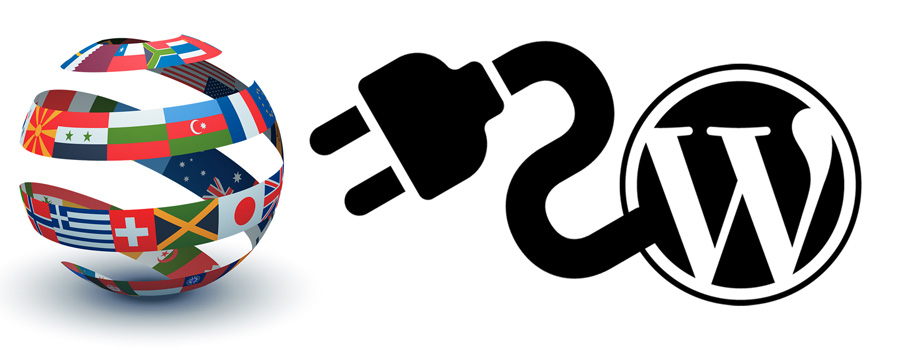
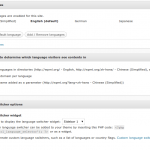

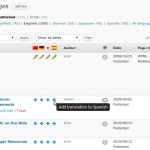
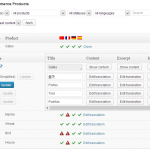
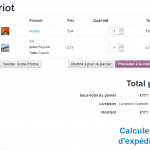
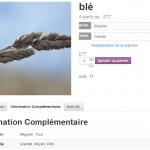

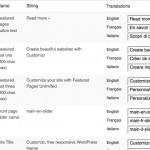
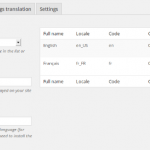





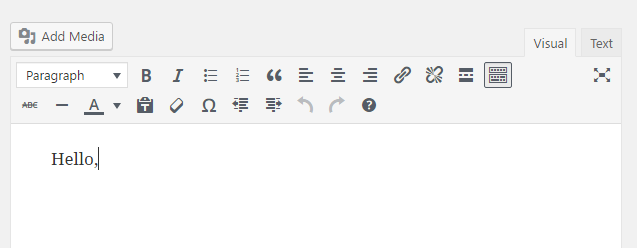
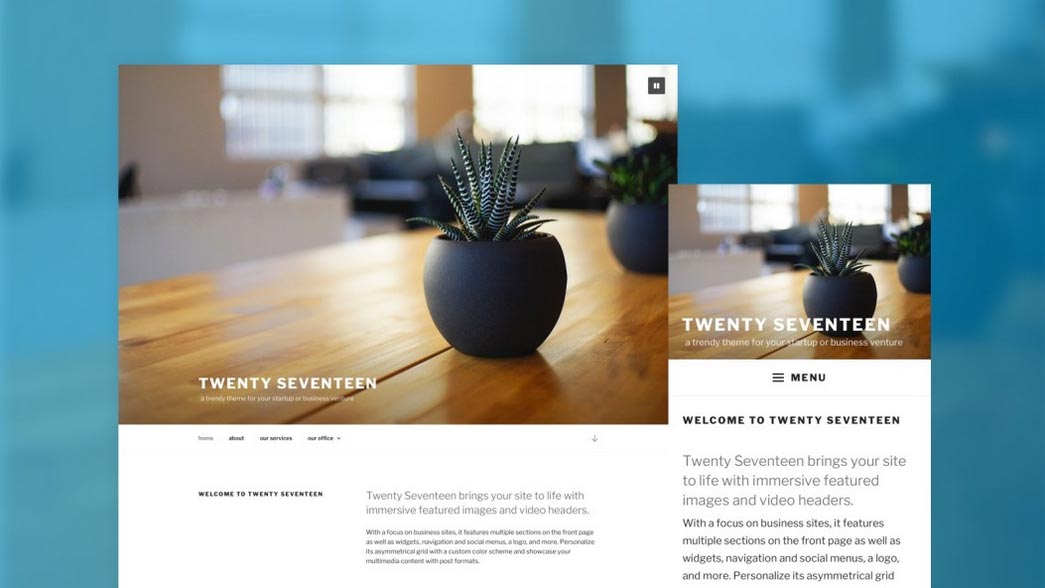

Leave A Comment
You must be logged in to post a comment.