Back up WordPress database, theme and plugin files.
 Your WordPress database contains every post, every comment and every link you have on your blog. If your database gets erased or corrupted, you stand to lose everything you have written. There are many reasons why this could happen and not all are things you can control. With a proper backup of your WordPress database and files, you can quickly restore things back to normal.
Your WordPress database contains every post, every comment and every link you have on your blog. If your database gets erased or corrupted, you stand to lose everything you have written. There are many reasons why this could happen and not all are things you can control. With a proper backup of your WordPress database and files, you can quickly restore things back to normal.
Instructions to back up WordPress site include:
1. WordPress Site and your WordPress Database
2. Automatic back up WordPress options
In addition, support is provided online at the WordPress Support Forum to help you through the back up WordPress process.
Back up wordpress sites are essential because problems inevitably occur and you need to be in a position to take action when disaster strikes. Spending a few minutes to make an easy, convenient backup of your database will allow you to spend even more time being creative and productive with your website.
Your WordPress database contains every post, every comment and every link you have on your blog. If your database gets erased or corrupted, you stand to lose everything you have written. There are many reasons why this could happen and not all are things you can control. With a proper back up WordPress database and files, you can quickly restore things back to normal.
If you are concerned about back up WordPress your site or need help backing up your site and database, contact us www.marbellawordpress.com We can help with all your WordPress problems.
How often should you back up?
That depends on how often you blog, how often you want to do this, and how you would feel if your database were lost along with a few posts. It is your decision.
Can you use this method to back up other data?
Yes. Backups are good all around.
How many backups should I keep?
The general rule of thumb is to keep at least three backups and keep them in three different places or forms, like CD/DVDs, different hard drives, a thumbdrive, web disk, your e-mail account, etc. This prevents problems if a single backup becomes corrupted or damaged.
My database backups are huge! Can I do anything about that?
Typically, anti-spam and statistics WordPress Plugins can add large amounts of data and because they are constantly gathering information, the database can swell significantly. When backing up the database, such information is probably not important to keep. Do not mark those tables for backup when selecting them during the backup process.
Can backups be automated?
Yes. There are several methods of automating the backup process available, and we’ve listed some in the Automatic WordPress backup section. However, it is highly recommended that you back up those auto backups with a manual backup once in a while to guarantee that the process is working.
Is there more information on backing up WordPress available?
Yes. See Backup Resources for more information or contact us here and marbella WordPress designers.

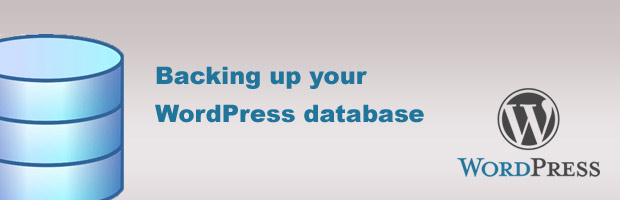


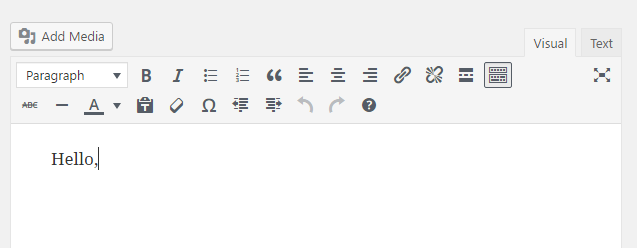
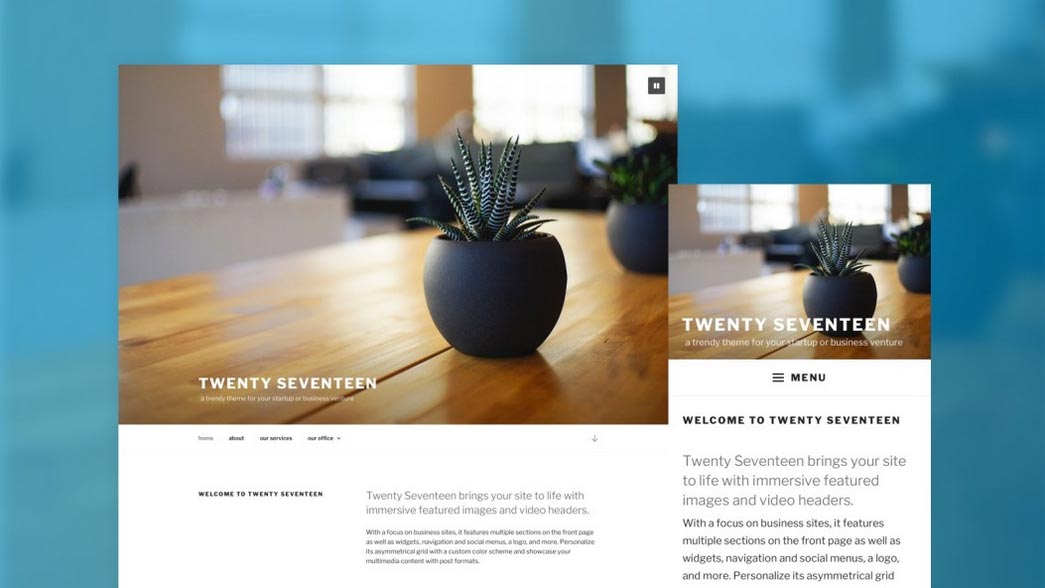

Leave A Comment
You must be logged in to post a comment.